The Server/Status Page
From the main page you get here using
the
button. You will see internal status information from the server.
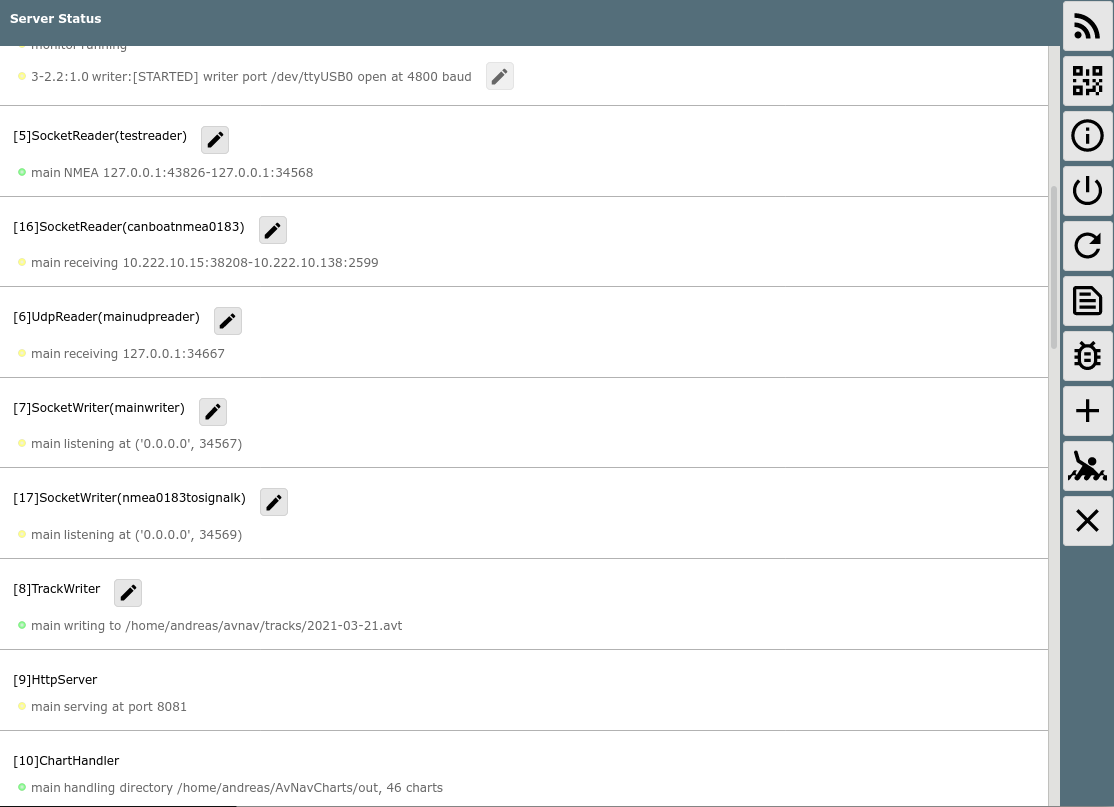
Buttons
| Icon | Name | Function |
| StatusWpa | got to wifi configuration to set up
the connection to an external wifi (not on android,only visible if configured) |
|
| StatusAddresses | go to the list of server addresses. QR codes will be shown that allow for scanning by a different device for easily connecting this device | |
| StatusAndroid | git to android settings (only android) | |
| StatusShutdown | start the shutdown of the server computer(not android). There will
be a soft shutdown of the server. There is a safety dialog before the shutdown is initiated. After the shutdown has started you should wait for the headline to turn red. |
|
| StatusRestart | restart the avnav server software (new 20210322) | |
| StatusLog | Show the current server log (app. 300000kByte from the end), also allow to download the log from here (new 20210322) | |
| StatusDebug | shows a dialog to enable debug mode on the server for a certain time. Additionally you can set a filter for the log output. | |
| MainInfo | license and privacy information | |
| StatusAdd | Add a new handler to the server configuration (like serial input/output, socket connection,...) | |
| MOB | man over board (see main page) | |
| Cancel | zurück zur vorigen Seite. |
The status informations of the various server parts are shown. You are
able to see which connections are there and if NMEA data is received. This
page is important for trouble shooting.
The page has an auto update.
Server Configuration
New 20210322, Android from 20210424 - see Android Doc
The server has a lot of internal "handlers" that deal with different
tasks. Most of them can be configured on this page using the beside the status information. This will
bring up a dialog to configure the handler.

You can adapt various settings for the handler. For most of them there is
a help button available giving you some short help. By using the button
you can reset a value to its default. If the handler supports deleting you
can also remove it here. Most of the handlers also support enable and
disable. So you can typically just disable a handler instead of deleting
it. You can find detailed information about the handlers and their
parameters at the config documentation.
All changes that you will make here will be stored in the avnav_server.xml but will become active without a restart. The status page display will typically need a couple of seconds until your changes will become visible there.
You can add a new handler using the button.
Whenever you select a port for sockets or a serial interface AvNav will
check internally to avoid using the same resource multiple times.
If for some reason AvNav will corrupt it's config file during the change
process it will fallback on the next start to the last working version and
will display the error at the Config Handler on this page.